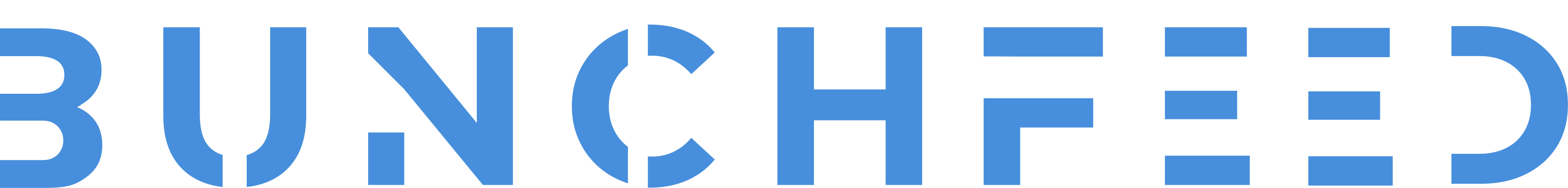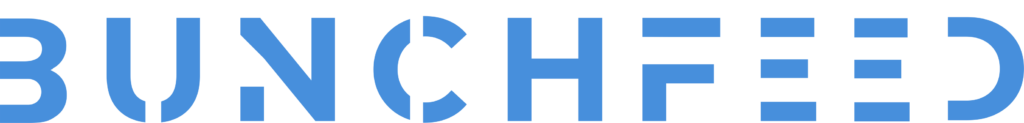Table of Contents
Want to watch your favorite show on TV? Google Chromecast will help you. Casting your media from one one device to another for better visibility is easy. All it takes is a robust cast technology like Chromecast. But before we discuss the specifics, what is Google Chromecast, exactly?
Google Chromecast is a device setup, the size of a mouse, with an HDMI cable at one end, and a USB power port on the other. You plug this device into your Android TV that is connected to the same WiFi as your phone or laptop. With the Google Home app on your phone or laptop, you can cast your device screen on the TV.
Read about how you can set it up, how it helps accentuate your streaming experience and many other aspects of Google Chromecast in this article.
What Is Google Chromecast: An Introduction
Google’s Chromecast comes as a media adapter that enables users to play music and movies from the internet on a television. The dongle-like adaptor connects to the HDMI (High-Definition Multimedia Interface) connector on TVs. The other end of the device is connected to a USB port via a power wire.
With a Chromecast device, you can stream or cast content from laptops, desktop computers, tablets, and smartphones to TVs that have an accessible HDMI connector. These streaming features are expanded in the most recent update of Chromecast, known as Chromecast with Google TV.
With this newer version of Chromecast, you get an interface for running programs straight on the Chromecast device. An additional Bluetooth remote that allows voice control of Google Assistant is included with Chromecast with Google TV.
How Does Chromecast Work?
The Chromecast consists of a Cast, a Google-exclusive protocol. It’s intended to make it simple for gadgets, like your smartphone, to project their content onto a screen or smart speaker. Since its 2013 announcement, Google Cast has been included into almost all of the main platforms and applications.
Any app that is compatible with Cast will display a Cast icon if there is a Chromecast or other Cast-enabled receiver on the same Wi-Fi network as your computer or phone. By tapping on that symbol, you may send the content you’re seeing straight to the Chromecast.
Your phone shares the content’s URL because the Chromecast is associated with the internet as well. That’s why there are no delays and the procedure is nearly instantaneous.
However if you want high definition casting without the risk of distorted pictures, Chromecast devices are the way to go. Traditional TV Boxes have been replaced with these tiny Chromecast plug-in devices that connect straight to TV’s HDMI connector.
Furthermore, with the voice remote that comes with every Chromecast device, you can manage your TV by asking what to watch. There’s also a Google Assistance button on the device and a few more for navigation that you can use to find what to watch.
Evolution of Chromecast: From Inception to the Latest Versions
Since its beginning in 2013, Google Chromecast has appealed to the masses extensively, but has never stopped evolving. The first Chromecast device brought about a change in how we consumed digital media. All it did was offer a simple and affordable means of streaming content to our televisions.
Over the years, Google has metamorphosed through several iterations, and each better than the one before. It refines the device’s capabilities and enhances the user experience with each new update.
From the compact and minimalist design of the first generation to the integration of advanced features like 4K streaming and voice control in the latest versions, this casting genie has remained at the forefront of innovation. It has solidified its position as a versatile and indispensable tool for entertainment enthusiasts worldwide.
Features and Benefits of Google Chromecast
Google Chromecast offers many benefits when it comes to shaping an ideal watching experience. It not only streamlines the whole process of casting your mobile on content on your TV, but also integrates you with multiple interesting streaming services such as Netflix, Prime Video, Hulu, and such.
With its rich feature repertoire, this cast setup allows voice control, full control from your phone, and casting video calls on TV for enhanced visibility. Let’s see in detail what are the features that stand out:
Seamless streaming experience
Chromecast can surprise you in many ways but not with interruptions. This leading feature ensures a seamless viewing experience of your favorite content from a plethora of streaming services. The real-time casting of content on the big screen in your living room is something not only you can enjoy privately, but with family and guests.
Compatibility With Various Devices
Not everyone in your family will have the same device, with the same operating system. With Chromecast, you can cast a screen on your TV from just about any device, be it Android or iOS, or Windows or Mac. This feature enhanced the flexibility and usability of the device, making it a perfect choice for household streaming efficiency.
Integration With Popular Streaming Services
Through integration with your favorite streaming services such as Netflix, Prime Videos, and Hulu, Chromecast enables you to pick your favorite from a vast array of choices on its interface.
Screen Mirroring Capabilities
Casting is essentially mirroring your device screen on a TV screen. And Chromecast lets you do that with the least effort. Watch what you view on the phone — enjoy your wedding photos, TV shows, video calls and more on your TV. Screen mirroring lets you feel the vibe of your smartphone/laptop on your television screen.
Voice Control Functionality
Typing on a remote is by far the worst invention there has to be in terms of digital advancement. Luckily, Google Chromecast comes with voice recognition technology to give your full control on your Chromecast device through voice. Just speak into the bluetooth remote you receive along with the device and you’re good to go.
Setting Up Google Chromecast
If you’ve brought home this little bite-size streaming happiness home, let us help you set it up with ease.
Requirements and Prerequisites
Before we begin with the steps, there’s something pressing that needs to be discussed. The prerequisites. First and foremost, you need the Google Chromecast device ensemble (the dongle, the HDMI cord, the power cable, and the remote). Make sure that you’re buying the 3rd generation version or older, to rule out any case of malfunction.
Secondly, ensure a smooth WiFi connection in your home that you use for all your devices. Thirdly, ensure that you have both your devices, the ones that will do the casting, i.e smartphone/tablet/laptop, and the TV in a close range.
So the checklist is:
- Chromecast device ensemble
- Working internet connection
- Smartphone
- Television
Now let’s see how you set it all up so that it works it magic:
Step-by-step guide to setting up Chromecast
- Plug the Chromecast dongle into the TV through the HDMI port.
- Connect the dongle and the power adapter provided with the box through the included USB cable. Following that, plug the adapter into the wall outlet.
- Install Google Home on your smartphone or tablet.
- Open Google Home → Devices → Add + → Google Nest or partner device.
- Find your device and follow the instructions on your screen.
- Setup complete.
Following these steps, you can ensure that your device is set up correctly and is all set for casting your Netflix and YouTube seamlessly.
Are There Other Chromecast Applications?
When you explore Chromecast apps, you open up a world of options. There are tons of apps that work with Chromecast, so you can watch all sorts of stuff on your TV.
From your favorite shows on Netflix and Hulu to listening to music on Spotify, there’s something for everyone. Plus, there are cool gaming apps you can play on the big screen with Chromecast.
Whether you’re into casual games or more intense gaming sessions, Chromecast has you covered. So, grab your remote and start exploring the endless entertainment possibilities!
Conclusion
Google Chromecast can take your streaming and viewing experience to the next level, with a number of benefits under its belt. It not only enables you to cast your phone or laptop screen on your TV, but also offers an interface on the TV to browse and watch from the leading streaming services. Follow the steps mentioned in the article to successfully set up a Google Chromecast device on your TV.
FAQs
How do I set up Google Chromecast on my TV?
To set up Google Chromecast on your TV, connect the dongle device to your TV and power on. Install Google Home on your phone and navigate to the Add + symbol to add a new device. Follow the instructions henceforth to successfully set up chromecast on your device.
Can I stream content from my phone or laptop to Chromecast?
Yes, you can stream content from your phone or laptop to your Chromecast so that it’s properly displayed on your television.
Is it possible to use Chromecast without a Wi-Fi connection?
No. You need a wireless internet connection to connect both your devices, the smartphone/laptop and your TV.
What apps can I use with Chromecast to stream movies and shows?
You can use Netflix, Amazon Prime Video, Hulu, Hotstar, and Plex with Chromecast to stream movies and shows.
How can I troubleshoot common issues like buffering or connection problems with Chromecast?
To troubleshoot buffering and connection issues, reboot your Chromecast. If that doesn’t work, unplug and replug your router. You can also try setting your Chromecast to Factory Setting.
***