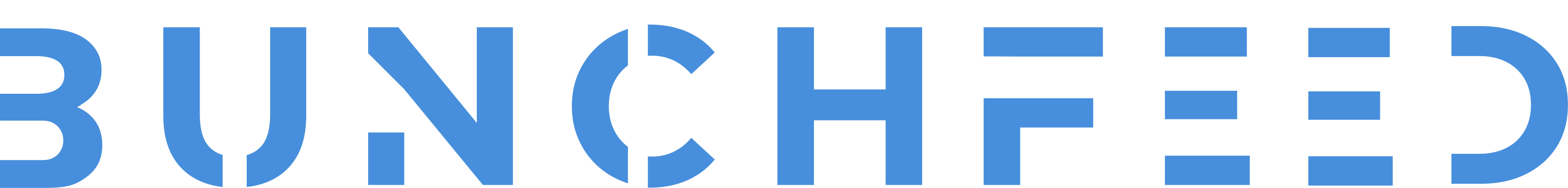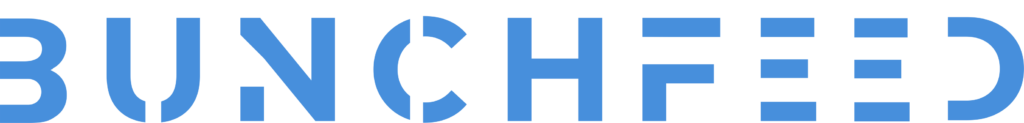Table of Contents
In today’s generation, Internet usage, ranging from simple activities like social networking to complex activities like fund transfer, has made these cyber threats very rampant. Protecting one’s family digital safety from these nuisances is a complex and preventive process. Below are some valuable and realistic tips to safeguard your family from technology hazards.
Educate Your Family About Online Safety
Education is the foundation of safety, especially in the online environment. All family members must comprehend the various aspects of the Internet and how to avoid undesirable outcomes.
The first discussion might be the general discussion on the topic. At this stage, explaining the topic and briefly discussing the aspects of online privacy and the risks of sharing information will be essential.
Elaborate other known threats such as phishing emails, viruses and Trojans, and identity theft. Make your family mindful not to easily believe the emails, messages, and links received without reason.
To improve the educational process, one must use the World Wide Web and educational games to teach children about safety on the Internet. Great sources for parents and educators can be found on the Internet, for example, on “NetSmartz” and “Common Sense Media”.
Use Strong, Unique Passwords
Passwords are the first layer of security used to protect an account’s info from unauthorized users. Insist that each family member’s username for their accounts has a very complex password and should be different from the other.
A strong password usually combines alphabetical characters in upper and lower case numbers and other symbols. It is recommended to avoid easy-to-guess information that can be easily hacked, such as birth dates and simple words.
It is recommended to use a password manager to manage different and complicated passwords. These tools can ensure family digital safety by creating and remember passwords for you, avoiding the use of easy-to-guess passwords for various sites.
Enable Two-Factor Authentication (2FA)
2FA is an added measure of security on any online interface that demands another means of identification after the traditional password input. This can be a code you receive through your phone, your fingerprint, or a hardware token, among other things.
In this case, 2FA minimizes the risk of such an incident occurring, even when someone else knows your password.
Most known services, such as email, providers, social networks, and financial companies, use 2FA. Make sure it is turned on for all accounts that allow it.
Keep Software and Devices Updated
This underlines excellent significance regarding protection against new attacks. Update your software and devices as often as possible.
Clinical updates regularly contain fixes for the defects that hackers could abuse. This applies to the operating systems, web browsers, antivirus programs, and every other program you use.
As a rule, set the option to update automatically; this way, you will always be protected and family digital safety is ensured. In the same way, inform your family about the necessity of installing updates as soon as possible.
Secure Your Home Network
Your home Wi-Fi network is fundamental to all the devices you and your family members use in your home. Ensuring it is among the ways through which new methods to protect your digital life are extended is essential.
It is recommended that the initial step in securing your router is altering the default password with a new, complicated password. Secured wireless networks should use WPA3 if your router has it, as it is more secure than WPA2.
Also, consider a guest network for any visitors to connect to. This helps protect your primary network since gadgets from different sources of guests will not interconnect with your devices.
Monitor Online Activity
It is essential to understand that monitoring your family’s activity can help you identify threats at an early stage. Parental control software offers the ability to control the Internet connection and protect children from viewing undesired material or contacting offenders. These tools can also help monitor children’s online character and correct problems.
Teach Safe Social Media Practices
Social media platforms are among the favorite subjects in terms of cyber threats. Explain the proper use of privacy settings and the danger of becoming too enlightened to your family.
Remind them to friend only people they know and advise them against accepting friend requests from people they do not know.
Enumerate the likely repercussions of including specific data, films, and places. Once data is uploaded, strengthen the concept; it becomes challenging to delete to ensure that participants do not upload offensive material.
Be Cautious with Downloads and Links
Suspicious downloads and links can embed your apparatuses with malware or take you to phishing websites that seek your data.
Explain to your family that they should not download files or click links that the source is unfamiliar to them.
Make it clear to the clients that obtaining software from dubious sources or checking correspondence before interacting with the link is unsafe.
Backup Important Data
It is recommended that significant data be backed up frequently so that if there is a cyber attack on your business, all the data can be restored.
Remote copies of your most important data should be stored on an external hard drive or in a safe cloud-based system.
Introduce automation to the backup process and continuous backup of the system, and store other copies at other places.
Stay Informed About Cybersecurity Threats
Cybersecurity is not a stand-and-deliver business as it relates to the world of computing and information security.
Practice safety by being aware of the current threats and tendencies. Therefore, reading blogs such as the National Cyber Security Alliance, cybersecurity blogs, and your antivirus software provider is essential.
The information can enable you to take preventive measures to shield your family digital safety and virtual experience.
Advanced Strategies for Enhanced Security
Use a Virtual Private Network (VPN)
A VPN ensures that your internet connection is more secure than when it is open because hackers cannot easily grab your information.
This is especially important because many people use unsafe connections, especially public Wi-Fi networks, which are insecure. An ideal VPN tool such as Norton Secure VPN may also safeguard your privacy by hiding your particular IP address and area.
Implement Device-Specific Protections
Notably, various devices are bound to different threats, so they call for other measures. For instance, ensure your smartphones and tablets have the correct passwords or fingerprint/iris scans.
Allow features for remote wipe so that you can delete the contents of the device in case it is lost or stolen.
For computers, use trustworthy antivirus and set necessary firewalls to prevent strangers from getting into them. Schedule malware checks and remove any discovered malware as soon as possible.
Encourage Responsible Online Behavior
Lead your family to become more critical of what they do online. This ranges from the content they access and share, the websites they browse, and the applications they install.
Everyone should be responsible for safety, which will help reduce risks in online activities.
Conclusion
To ensure the safety of your family’s digital activity, you must be aggressive and knowledgeable. Your family members will be aware of the threats. Thus, you will have protected them from dangerous sites to access through the internet connection, using reasonable security measures and updating the security measures for the latest threats. In short, cyber security is not just about one-time completion of work but is a continuous activity. Security must be checked periodically and updated to the current threats to prevent the system from being vulnerable.
FAQs
What is the most crucial step in protecting my family’s digital life?
Therefore, learning is the most crucial factor. The last thing to do is ensure all family members are aware of the risks and avoid or minimize their exposure to them.
How often should I update my passwords?
It is advisable to change the passwords of your accounts every six months or earlier when you notice that an account has been hacked.
Is it necessary to use a password manager?
Though optional, using a password manager can boost your safety as you can provide and use different complex passwords for different accounts.