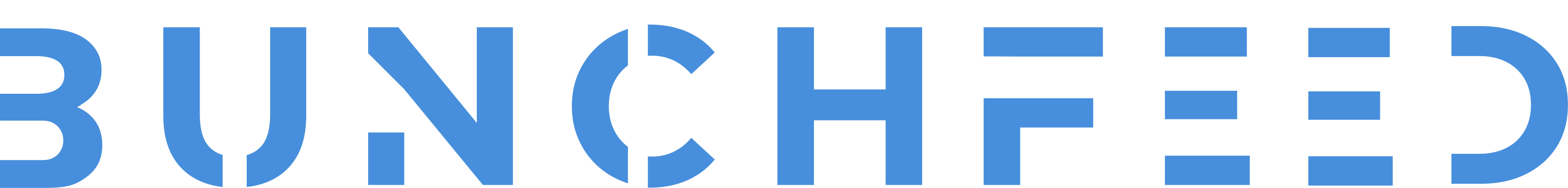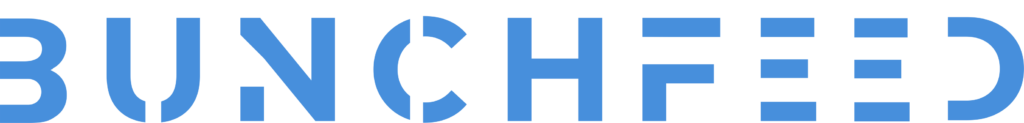Table of Contents
Ever since the internet has grown up to a level where pretty much everything is in control by its network. With advancements in software, cyber-attacks are also becoming a major problem. Cyber attacks are majorly through attacks from malwares, spywares, keyloggers, etc. Of all of these, malware protection is a major concern for the cyber security operating systems.
Ways for Malware Protection
Malwares is something that can get inside the operating system through offline and online sources. Malwares is nothing but code which disrupt the functioning of apps in all our devices like tabs, laptops, or computers.
Installing an up-to-date antivirus for malware protection
Antivirus software are the protectors of the operating system and devices as a whole. Without them, all the devices are very much prone to cyber attacks and at a greater risk. Installing an up-to-date antivirus helps in malware protection as they are highly susceptible in scanning the whole system. They detect all kinds of keyloggers which deteriorate the functioning of devices.
Firewall activation
Firewall is something that works as a gateway for all the websites. It gives the user the room for deciding which softwares they want the computer to install. They always pop-up a message in the form of alerts or cookies, when any unauthorized entity is trying to get access. They block any kind of suspicious unauthorized activity and stop the harmful traffic from getting inside the devices. One should always keep their firewall feature activated and run scans and system checks regularly for malware protection.
Backing up of data for malware protection
Data is one thing that’s extremely fragile and volatile if not stored or encrypted timely and safely. Data can vanish with a blink of an eye and sometimes there’s no way one can recover it. It’s better to encrypt the devices against malwares and back up the data in hardware drives or online backup software tools. Encryption of devices is the best way for malware protection as it scrambles your data and locks it with a pin or password.
Choosing the right passwords
Passwords are the first thing that any hacker or cyber-criminal tries to crack. This is the first and foremost step of protection. Weak passwords increase the risk of malware attack by giving the hackers a room for exploiting devices and installing malicious softwares. Malware protection can be done by choosing strong passwords. Passwords should be long, personal and should be never ever shared with anyone regardless. You can create a password by mix-matching and using all the recommendations like upper and lowercase letters along with numbers and special characters which makes it difficult for anyone to guess.
Keep away from suspicious links
Websites and links are something that everyone uses and clicks without giving a second thought. These are the easiest way for a malware to get inside any system. Always hover the mouse pointer over a link to know the full address. When using it on a mobile, install an app known as URLCheck which helps in analyzing different URLs and links before giving the permission to open them.
Conclusion
Malwares is software that gets inside any system easily and can affect your devices heavily. Malware protection is something that is of major concern for the cyber security team of any organization. It is always advisable to take precautionary measures by installing antivirus and anti-malware softwares. The more important it is to go hand-in-hand with the advancement in technology; it is equally important to be aware about the risks that come with it. Norton is one software that can comprehensively provide protection with all kinds of malicious entities. Being aware and knowledgeable about different security systems and methods is crucial for creating a protected environment for your devices.
FAQs
How can you save your device from malware?
One can save their devices from malware infection by keeping their softwares and system updated, keeping an authentic antivirus, enabling firewall feature, and backing up the data.
How is malware installed on devices?
Malware is installed on devices through various sources like phishing emails, unauthorized links, spam mails, file sharing, downloading through unprotected networks.
How does malware hide itself?
Malwares can dodge many protection gates through polymorphism. Hackers run these malwares into stages and different processes like installing malicious codes inside the pixel of an image.