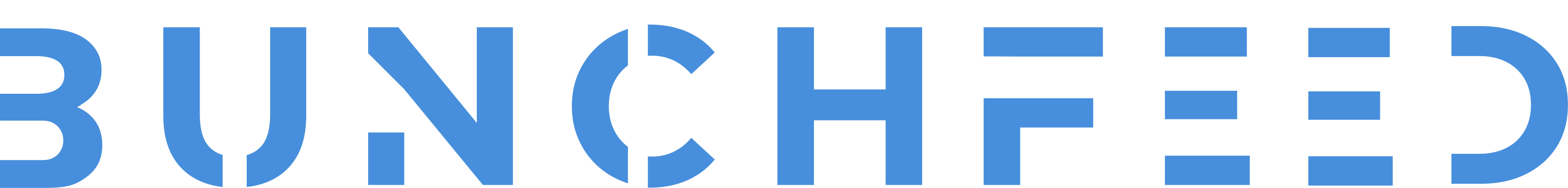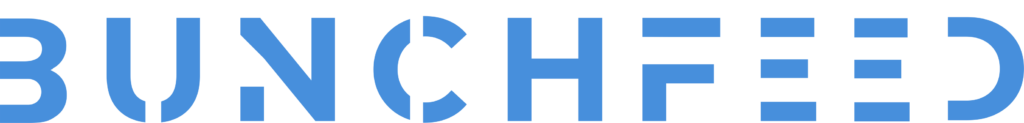Table of Contents
If you’re an e-commerce organization or an individual trying to set up a digital shop, Instagram Shopping has you covered. This social media platform brings your products directly to the feed of users, enhancing your chances of success. Instagram shopping is the ultimate way to gain more impressions and enhance brand awareness, along with skyrocketing growth in sales. So, if you’re looking at how to use Instagram Shopping, this guide will provide you with comprehensive assistance. Let’s set you up for success!
Setting Up Instagram Shopping
Switching to a Business Account
First and foremost, you need a business account. If you do not have a business account on Instagram, you won’t be able to access the features pertaining to Instagram Shopping. If you don’t have one, this is how you do it:
- Go to your profile: Tap the three horizontal lines in the top right corner.
- Account Type and Tools: Scroll down to find ‘Account Type and Tools’ and click.
- Account type: Under “Account type”, select “Switch to Professional Account”.
- Choose Business: Follow the prompts to select a category for your business and add business details such as contact information.
- Connect to Facebook: You’ll be prompted to connect to a Facebook Page. If you don’t have one, you’ll need to create one.
Benefits of a business account:
The benefits are multifarious and not limited. As the social media giant, Instagram, keeps updating and getting more users under its fold, there’s an increased traction of e-commerce over the platform. Here are some benefits of using a business account:
- Access to Instagram Insights: Get detailed analytics about your followers and how your content performs.
- Promotional Tools: Use Instagram ads to reach a wider audience.
- Contact Options: Add contact buttons for email, call, or directions, making it easier for customers to reach you.
- Instagram Shopping: The ability to set up an Instagram shop and tag products.
Also Read: Online Shopping Safety Tips to Shop Safe and Secure
Connecting to a Facebook Catalog
Since the parent company is one – Meta, you’ll find quite a bit of cross-platform collaboration between Instagram and Facebook. Facebook Catalog is something that stores all the information about products and the concerned store. In fact, Facebook Marketplace is what enables selling on platforms such as Instagram.
Steps to create and connect a Facebook Catalog:
- Facebook Business Manager: Go to Facebook Business Manager.
- Commerce Manager: Navigate to Commerce Manager and select “Create a Catalog”.
- Choose Your Inventory: Choose the type of inventory you have (e.g., E-commerce, Travel, Real Estate, etc.).
- Add Products: Add your products manually, use a data feed, or connect to an e-commerce platform like Shopify.
- Connect to Instagram: In the Instagram app, go to settings, tap “Business,” then “Shopping.” Follow the prompts to connect your Facebook Catalog to Instagram.
Using Instagram Shopping Features
Tagging Products in Posts and Stories
Tagging can do wonders for your business. Whatever your offerings are, tag them to posts or stories that you share on the platform. The content that you create can be about your product. They can be aimed at attracting the attention of your target audience through curated and engaging content. And with that content, tag your products so that it’s easy clickable and actionable.
How to tag products in feed posts:
- Create a Post: Start creating a new post.
- Add Product Tags: After adding a photo and caption, tap “Tag Products.”
- Select Products: Choose the product from your catalog.
- Publish: Finish your post and publish it.
How to use product stickers in Stories:
- Create a Story: Take a photo or video.
- Add Product Sticker: Tap the sticker icon, then select the product sticker.
- Select Product: Choose the product from your catalog.
- Customize: Place the sticker on your Story and publish.
Tips for effective product tagging:
- Be Specific: Tag the exact product shown in the post.
- Use Clear Images: Ensure the product is clearly visible in the image.
- Limit Tags: Don’t overcrowd the post with too many tags.
Optimising Your Instagram Shop
Now that you know what steps you need to take to successfully set up your Instagram shop, it’s time for you to optimise your shop. Creating a shop is one thing, making it look clickable is a whole another story. From profile pictures, bio, and links, to posts and stories that make up your feed – everything needs to form a narrative for your product. Let’s see how you can do that!
Tips for creating an appealing shop layout
- Consistent Branding: Have a brand style with set colours and fonts that can differentiate your brand from the competition.
- Organise Your Products: Do not clutter your products altogether and confuse your audience. Categorise them based on their purpose, style or other factors.
- Highlight Bestsellers: Your bestsellers need to be communicated to your audience. The more you do so, people are likely to buy the bestsellers.
Importance of high-quality product images and descriptions
- High-Resolution Images: Use clear, high-resolution images that showcase your products from multiple angles.
- Detailed Descriptions: Write detailed product descriptions, including key features, materials, and sizing information.
- Engaging Captions: Use engaging and informative captions that highlight the benefits of the product.
Strategies for promoting your shop and driving traffic
- Use Instagram Ads: Run targeted ads to reach potential customers.
- Collaborate with Influencers: Partner with influencers to promote your products.
- Engage with Your Audience: Respond to comments and messages promptly to build a loyal community.
- Leverage Hashtags: Use relevant hashtags to increase the visibility of your posts.
- Host Giveaways: Organise contests and giveaways to attract new followers and customers.
Conclusion
Instagram Shopping is a perfect solution for companies focusing on their sales growth and diversification of their target markets. If you integrate your business account with the Instagram Shopping features and link it to a Facebook Catalog, appropriately organise your shop, and apply all the tips mentioned above, your customers will never have to leave the app to purchase goods they like. Begin using Instagram Shopping right now and be on the receiving end of the benefits to your company and the joy your customers will get from using the application.
Act now and discover the benefits of Instagram Shopping to upgrade your business’s online image, and increase sales.
FAQs
How do I activate the shop button on Instagram?
Switch to a business account, connect to a Facebook Catalog, and enable Shopping in your Instagram settings.
Where is the Instagram shopping tab?
The Instagram Shopping tab is in the app’s navigation bar, represented by a shopping bag icon.
Is the Instagram shop gone?
No, the Instagram shop is still available. It can be accessed via the Shopping tab or through business profiles.
***