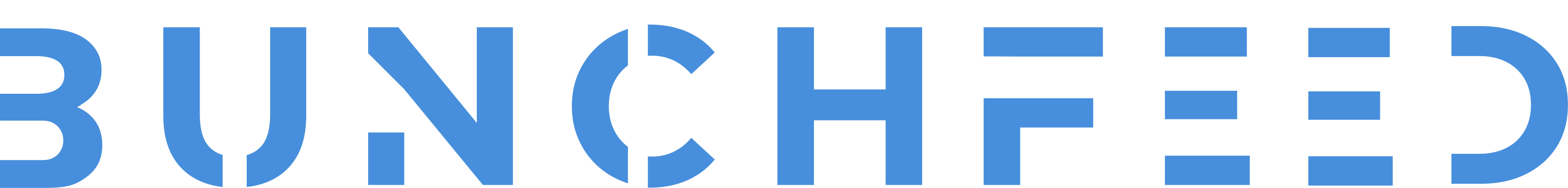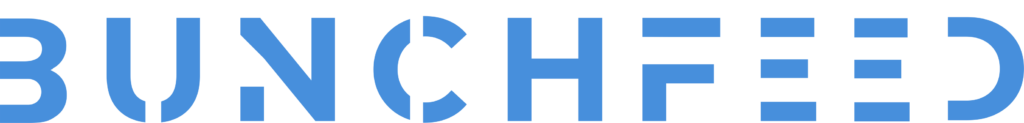Table of Contents
Instagram is one of the most used social media platforms and all for good reasons. What started as a photo-sharing platform for professional photographers soon became a bustling social media. Now, people use this feature-rich platform to communicate, connect, network, market, and much more. One such feature that helps users immensely is the option to schedule your posts on the platform. If you’re new to this platform and need help learning how to schedule Instagram posts, this quick and easy guide will help.
Steps to Schedule Instagram Posts
Before we discuss how to schedule Instagram posts, you first need to know the prerequisites. Instagram only allows businesses and creators to schedule posts. You can plan your schedules and posts if you have a professional account on the platform. Another thing to note is that you can only schedule posts and reels directly on the Instagram app from your mobile device. Moreover, you can schedule about twenty-five posts a day on the app.
Scheduling your Instagram posts is a no-brainer if you know your way around the app. Let’s see in this section how you can do that in a few easy steps:
- Launch the Instagram app on your phone and log in.
- Click on the plus icon ‘+‘ in the center of the bottom taskbar.
- Then, tap on the Post or Reel option, depending on your content type.
- Choose the photo/s or video/s and write a catchy caption. If you will, apply other effects, such as effects and filters.
- Tap the arrow → if you use Android, or Next if you use iOS.
- Scroll down and go to the Advanced Settings option.
- Click on Schedule.
- Pick the time and date you intend to post your media on. (Up to 75 days away.)
- Tap Done.
- Go back to the post option where you first clicked Advanced Settings.
- Tap Schedule, and your media post or reel will be scheduled to be posted at the set time and date.
As easy as it is to schedule your Instagram posts, it should be noted that posts with product tagging, collaborative posts, sponsored content, or fundraisers aren’t allowed to be scheduled with the current update.
Also Read : How To Manage Multiple Instagram Accounts: 6 Quick & Easy Steps
Why Schedule Instagram Posts
Scheduling Instagram posts offers several key benefits that can significantly enhance your social media strategy. Here are some compelling reasons why you should consider scheduling your posts:
Consistent Posting
One critical aspect of posting content is posting it with a given frequency because that is how your followers are enticed to follow your posts frequently. Scheduling posts means that your page remains active even when you cannot post or when you are occupied.
Optimal Timing
Another factor to consider is that different audiences are active at other times. Suppose you choose a post promotion and provide it with a specific time of appearance. In that case, you will increase the chances of its visibility and, consequently, the corresponding engagement at the highest level among your followers.
Time Management
Preposting or scheduling a number of posts in advance or at one go is time-saving compared to doing this every day. Rather than taking hours here and there and posting content, you can designate certain hours of the day for content creation and posting while attending to other unrelated business.
Strategic Planning
Within the application, the major functions include scheduling posts, which enables one to have a calendar view of the posting schedule. Thus, you can control the proportion of promotional, informative, and entertaining programs to meet your marketing objectives.
Reduced Stress
Being aware that posts are created and will go online at the best moments helps to avoid the stress connected with managing social networks. This makes the approach to social media marketing more structured and less of an emergency response.
Improved Analytics
With the help of scheduled posts, you can identify the effectiveness of your post over time. Thus, analyzing engagement rates of posts published at different times and days allows for improving the strategy and increasing the number of views and comments.
Enhanced Campaign Management
When promoting a particular campaign or event on social media, scheduling posts could help ensure that the promotion is timed and well-coordinated among the different social media platforms. This is useful for ensuring the campaign’s continuity and updating the audience on what you are doing.
Conclusion
Scheduling Instagram posts singularly or in bunches can help you stay ahead of time. All you need to do is head to your Instagram account and post as usual. Then, when you reach the last stage, scroll down to find the Advanced Settings. There, you can schedule your posts. If done right, it can save you time, give you a break from constantly updating your page, and free up your crucial time.
FAQs
Does Instagram allow scheduled posts?
Yes, Instagram allows you to schedule your posts. However, if your posts are collaborative work, sponsored, or feature product tags, you can’t schedule them on Instagram.
Can you schedule Instagram posts for free?
If you currently use a personal account, you must upgrade to an Instagram Business or Creator account before scheduling posts. Thankfully, it just requires a minute and is free.
Why is the schedule option not showing on Instagram?
If you need help seeing the scheduling option on your Instagram account, it might be because you have a personal account instead of a business account. Instagram only allows scheduling if you have a business account.
****