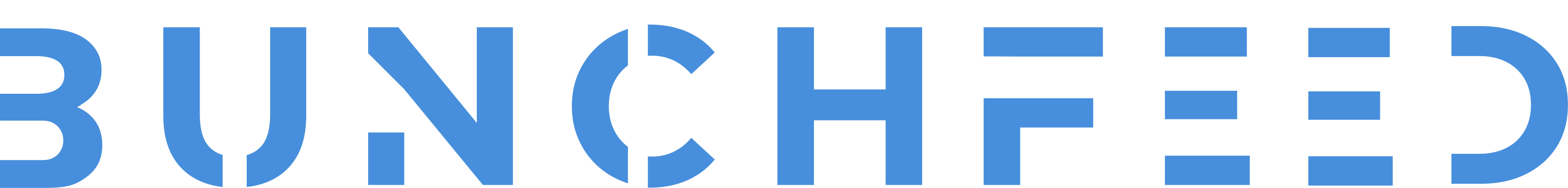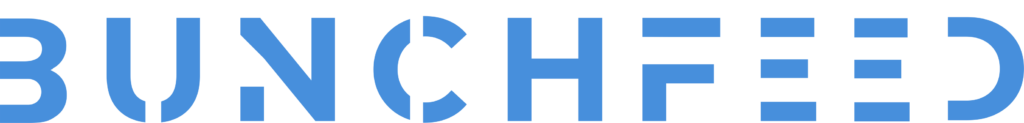Table of Contents
At the end of the day, all anyone wants is to be able to scroll through their feed securely. To reinforce this security across the Instagram platform, the makers intend to give users as much power over their profiles as possible. This not only keeps you safe but also makes Instagram account private and lets you control how you interact with social media.
Instagram allows you to control whether your account is private or public. You can easily toggle between them, as well. However, if you do not know how to make your Instagram account private, trying to find your way through those myriad settings options can be a pickle. That’s why we’ve streamlined the process and put a step-by-step guide for you to follow.
What Does Instagram Default Say About Making Accounts Private?
So, everything boils down to keeping users safe over the platform. This is the end goal of the feature. For the same reason, Instagram makes it a point to make the Private option a default setting for users below sixteen years of age. For users above sixteen years of age, the default setting is Public account. However, you can easily switch between the two regardless of how old you are.
What Do Private Account And Public Account Mean?
Before we move onto the steps, let’s see in brief what it means to have a private or public account on Instagram.
Private Account
A private account is when your profile is closed to accounts that are not following you, or you them. Keeping your account private enables you to keep your profile away from prying eyes or unwanted attention. Making your account private on Instagram means the following things:
- Only people that you approve will be able to follow you and see your profile.
- Only your followers can see the private accounts that follow you or the private accounts that you follow.
- No one can see your photos and videos in search results or in the Explore section.
- No one can download your reels, embed your videos or photos off Instagram, or remix your videos.
Public Account
A Public Account is one that everyone can access and view the profile without having to follow you. They can also follow you without your approval. In fact, you won’t even be asked for approval when someone follows you. Making your account public puts you on the radar of basically anyone on the internet to interact with your content and profile without any restrictions. The following are the implications of making your Instagram account public:
- Anyone on Instagram can follow you and see your photos and videos on your profile or in your feed.
- Anyone on Instagram can see the public accounts you follow and who follows you.
- Anyone on Instagram can see the private accounts you follow and the private accounts that follow you
- Anyone on the internet can find your Instagram profile and information even if they do not have an Instagram account.
How to Make an Instagram Account Private?
Making an Instagram account private is one thing, however, making sure that you know what it means is more important. So assuming that you have your mind made up, let’s see what steps you can take to quickly make your Instagram account private:
- Launch Instagram on your device and log in.
- Go to your Profile by clicking on the little round button on the bottom corner.
- Click on the hamburger icon in the top right of your screen to go to Settings and Activity.
- Scroll down to find Account Privacy under Who Can See Your Content.
- Toggle on for Private Account to make your account private.
You can follow these steps to make sure that your account is private and secure on the internet. However, if you’re an influencer and want to capitalize on Instagram content, you must keep your account public to attract engagement.
What to Consider Before Switching to a Private Account
Before you decide to make your Instagram account private, there are a few factors you should consider. Switching to a private account offers more control and privacy, but it also comes with some trade-offs. Here are some points to keep in mind:
- Reach and Engagement: For those who intend to gain more followers or more comments and likes on posts, it might be better to have a public account. Public accounts are easy to locate; this makes it easier for people to follow the accounts.
- Content Sharing: The closed accounts allow a selected number of people to access the content you put on your wall. This is excellent regarding privacy but can severely limit your content’s exposure should this be your main concern.
- Interaction with Non-Followers: In the case where your account is private then non-followers cannot engage with the post. This could be a disadvantage for those who wish to have a bigger market to cater to as the page is only seen by the friends’ handful list.
- Business or Influencer Goals: When you consider Instagram for work or if by any chance you are a social media influencer, a public account works well in reaching out to the targeted customers or business partners. Private ones can be somewhat restrictive in terms of finding new channels of communication.
Weighing these considerations can help you make an informed decision about whether a private or public Instagram account best suits your needs.
FAQs
Can I switch my Instagram account from private to public and vice versa?
Yes, you can easily switch your Instagram account from private to public and vice versa. Simply go to your profile, click on the settings menu, find “Account Privacy,” and toggle the “Private Account” option on or off according to your preference.
Will making my account private affect my followers?
Making your account private will not affect your current followers. However, new followers will need to send a follow request, which you can approve or deny. Your existing followers will still have access to your content as usual.
Can people who don’t follow me see my comments and likes on public accounts if my account is private?
If your account is private, your comments and likes on public accounts are still visible to anyone who views that public account’s post. However, people who don’t follow you won’t be able to access your profile or see your private content.
What happens to my Instagram stories if my account is private?
If your account is private, only your approved followers can see your Instagram stories. Your stories will not appear in public search results or be viewable by anyone who does not follow you.