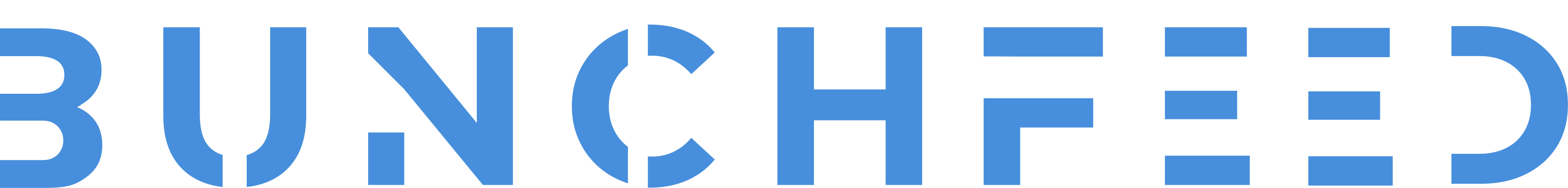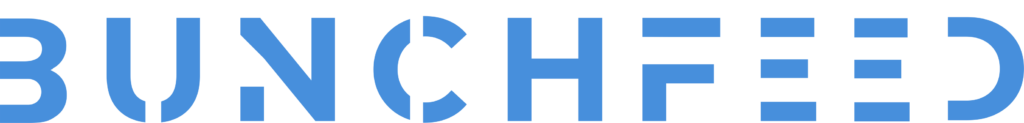Table of Contents
Instagram reels have taken over our content consumption habit. And now we’re spending 17.6 million hours a day watching Instagram reels. With that, there’s a boom in the number of Instagram influencers as well, promoting brands and collaborating with businesses. If you’re someone who aspires to create your own reels, we can understand if you have questions like ‘how to make a reel on Instagram.’
That is why we have crafted this guide to help you equip yourself with the best practices and steps to successfully make engaging Instagram reels.
Understanding Instagram Reels
Instagram reel is an in-app feature that lets you share and watch vertical videos of up to 90 seconds on the app. The reel feature enables you to share short videos that are creative, such as vines, dubsmash-type videos, before and after videos, get-ready-with-me videos, and mini vlogs, among plethora of other types.
Initially, the concept of vertical videos rose from TikTok which took over the internet pretty fast and became the most popular content sharing platform. However, after TikTok was banned in some countries, Instagram introduced the Reel feature as an alternative to the former.
Other video sharing features on Instagram are Stories and IGTV. However, the IGTV feature was taken off by its parent company Meta in 2022 in light of Reel’s popularity.
Users leverage Reel primarily as a mode of entertainment and information sharing, however the business implications of this feature is astounding. Now, influencers are their own brands, and they help other businesses take advantage of that popularity.
In fact, 10.2 million IG users out of total 103.7 million users are influencers as per a 2023 study. This proves how efficient and lucrative Instagram is when it comes to creating a brand out of yourself. Let’s help you learn how to make a reel on Instagram to keep your audience engaged and expand your reach.
Steps To Make Instagram Reel
Let’s see how to make a reel on Instagram in easy steps over the app:
- Open Instagram and tap the plus (+) icon to create a new post.
- Choose the Reels tab and select photos or videos from your camera roll, or record directly in the app.
- Edit your clips by adding or trimming them as needed.
- Enhance your Reel with music, filters, stickers, and text.
- Add transitions between clips for a seamless flow.
- Choose a cover image and write a caption.
- Tag people or products if necessary.
- Save your Reel as a draft or share it with your followers.
Once you’ve learned how to make a reel on Instagram over the application, let’s see what are the best practices for it. These practices will help you create quality content and increase user engagement.
Planning Your Reels
Start with a Concept
When you have a bunch of photos and videos on your phone, it’s understandable how compelling it is to club them all together and put music over it. But that’s not the sustainable way to do it.
Always start with a concept in mind. First and foremost, think about what kind of video it is going to be. Are you creating a lyp-sync video, a fashion video, or some vines, or travelogues? Having this clear in your mind, you can look for trending music over Instagram that fits the mood of your concept.
Moreover, always keep in mind your target audience. Who are you trying to reach through your content? With that, you can easily tweak your content so that it’s appealing to your target group.
Furthermore, define your message. Do not just post for the sake of it. Convey a certain message that you think will captivate your audience. By doing this, you can easily grab your TG’s attention and make Instagram algorithms suggest your content to new users.
Storyboarding Your Reel
Your reel is the story you tell your audience. And stories have structure. So before you begin creating an engaging reel, creating a storyboard for it. Clearly define the beginning, the middle, and the end of your story.
Whatever the type of content you want to create, be it educational, entertaining, or promotional, you need to clear out the air with a storyboard. You do not necessarily need to sketch it up on paper the traditional way. Simply, write down the idea frame by frame to get a clear idea on what to shoot and what to say. Once you’ve a clear concept in your head, learning how to make a reel on Instagram can be a cake-walk.
Creating Your Reels
Be Creative and Original
When you’re putting your toe down in the reel waters, make sure you give valuable and unique content. Repeating your own content in different formats won’t work.
If you’re following a trend, make sure to introduce an angle of uniqueness that is relevant to your brand style. The best way to do this is to research how your competitors are doing it. Be it the Ashoka Makeup trend or the Pedro Racoon trend, you will see that the leading influencers with the most views are always making their content unique.
Providing Value
The next thing to do in order to learn how to make a reel on Instagram is to make sure you provide value-adding content on your feed. If you’re aiming to be in the reel business, your content’s value should be immediately clear to your audience. Is it an educational reel, or tutorials or behind the scenes?
Or is it about the unique skill you possess? There’s a viewership for almost all the types of reels, however, you must be wise while targeting your audience. And how do you achieve that? By keeping your reel entertaining and informative.
Tips To Enhance Your Reels
Enhancing your reels for wider reach and audience engagement, you need to be caught in the watchful eyes of the IG algorithm. And how do you do that? By following the following tips:
- First and foremost, shoot all your videos vertically. The frame of your videos must fit Instagram’s screen resolution. This way your audience enjoys your videos without having to rotate their screen.
- Use proper lighting and stable shots, without annoying jerks or abrupt endings. Lights and great angles provide a professional touch to your videos. This way, you command authority over your content and are more likely to be taken seriously by your audience.
- Leverage creative tools such as effects, transitions, text, music and voice overs, that enhance your videos. However, be judicious in their usage. A badly placed transition or wrong music in your video can ruin your whole effort. So do not hesitate to get the best result through multiple trial and errors.
Promoting Your Reels
Sharing Strategies
Once you’ve learned how to make a reel on Instagram, it’s time for you to start cross posting on feed and stories to promote them. Moreover, use relevant hashtags along with a catchy caption to describe your reel. These hashtags put you in the algorithm game to be suggested across the Instagram app.
Consistency and Experimentation
Be consistent in your efforts towards posting your reels. Regularity in anything pays off, and when it comes to reels, your audience needs to know you’re regular and serious.
Conclusion
Learning how to make a reel on Instagram is a no-brainer if you’re aware of the best practices on how to make it. The steps to make it on the Instagram application are fairly straightforward in this article. The most important thing to remember is to alway have a clear concept of what your reel is about.
Next up, make sure you create your reels with originality and the uniqueness of your brand. Furthermore, always be sure to provide value and information in your content along with entertainment. If you’ve taken on all these factors, you’re well on your way to making an engaging Instagram reel.
FAQs
How to make reels on Instagram with multiple photos?
While making reels on Instagram, click on the + sign in the middle of the bottom task bar. There you can swipe through to get to the Reels section. Once you’re there, click on the gallery icon beside camera one and select multiple images to put in your reel. Put on music and desired transition, and you’re good to go.
Why should I use Instagram Reels for my business?
Instagram reels have made it possible for businesses to adapt to the evolving marketing arenas. Here, you can make sure you disseminate your brand message through viral trends.
***