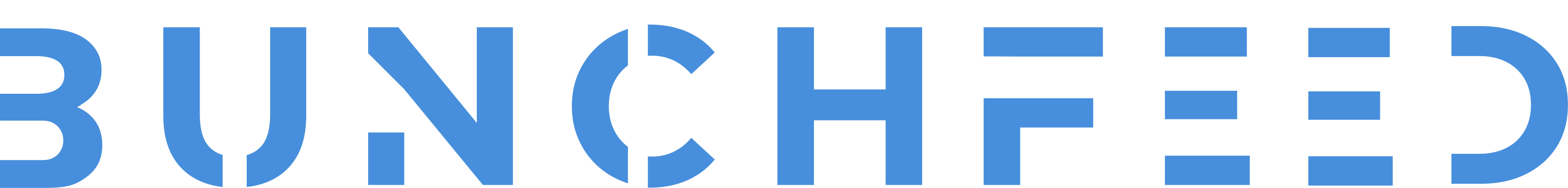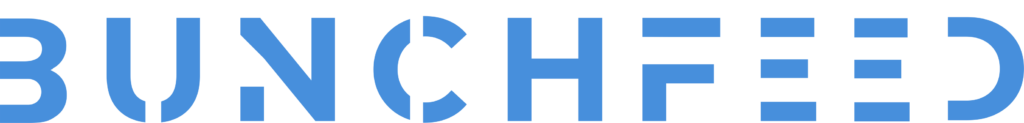Table of Contents
No idea how to check Amazon gift card balance?
Let’s change that!
One of the most used gift cards available today is the Amazon gift card. This is because of what it entails on the Amazon. With the order volumes they get, no wonder their gift cards are always in demand. And even though you want to use your card for a variety of purchases, you might need to know how to check the amount on your Amazon gift card.
In this guide, we’ll discuss the step-by-step process of checking your Amazon gift card balance. From logging into your account to troubleshooting common issues, we’ll equip you with the knowledge to manage your gift card balance effectively. So let’s dive in!
Why Check Your Amazon Gift Card Balance Regularly?
Before making an expenditure, it’s good to have an idea of just how much balance is there in your Amazon gift card. But why is it such a requirement to regularly check your gift card balance? Let’s see:
- Avoid the chances of declined transactions. This will be not very pleasant when your payment gets declined at the last minute, especially when you’ve followed through on all the steps just to place the order.
- Plan in advance what you can do with the available funds. You can easily segregate your available balance and plan your purchases more judiciously.
- Regular checking of Amazon gift card balance prevents its expiration without utilization. The balance is bound to expire if you leave it unused for long. So keep checking, along with expiration dates.
Staying ahead of the game by staying on top of your Amazon gift card balance can help you unlock stress-free shopping every time.
Steps To Check Your Amazon Gift Balance
Contrary to popular belief, checking your Amazon gift card is not very difficult. By following the easy instructions listed below, you may get your Amazon gift card in a matter of minutes:
- To get started, use your computer’s internet browser, go to Amazon’s website
- Log in to your account.
- Go to the “Account & Lists” option sitting in the upper-right corner of Amazon.com.
- In the dropdown menu under “Your Account,” select “Account.”
- When the “Your Account” page loads, select “Gift Cards.”
- The page that opens will show your gift card balance that is presently accessible in your account next to “Your Gift Card Balance.”
Your “Gift Card Balance” and your “Gift Card Activity” are displayed on this page. All of the gift cards that have been claimed, along with the dates that the gift card money was used for purchases, are listed in the “Gift Card Activity” section.
To use the Amazon app on your phone to view the balance on your Amazon gift cards:
- Launch the Amazon application.
- In the bottom navigation bar, click the Account (person) symbol.
- To view your balance, scroll down to the Gift Card Balance column.
Note: If you have an unredeemed gift card, you cannot check the amount on Amazon; you must either redeem the gift card or give Amazon customer support a call at 888-280-4331.
How To Use Your Amazon Gift Card on Phone
You can effortlessly redeem or add an Amazon Pay Gift Card to the app. What you should do is as follows:
- On your iOS or Android smartphone, open the Amazon Shopping app.
- To access “Your Account,” click the hamburger button in the lower-right corner.
- You will notice an option to “Add Gift Card to your balance” under the Amazon Pay area.
- Tap it and enter the code found on your Amazon Pay Gift Card. After that, just select “Add to your balance.”
This will result in an automatic addition of the Gift card value to your account.
How To Use Amazon Gift Card on Your PC
To use your browser to redeem your Amazon gift card:
- Visit Amazon.com.
- Move your cursor over to the ‘Accounts & Lists’ in the upper right corner.
- Select Account from the dropdown menu.
- Choose Gift Cards.
- Click on Redeem a Gift Card.
- In the Enter Claim Code box, type the number from your gift card
- Choose Apply to Your Balance.
Withdraw Amazon Gift Balance To Bank Account
The balance on your Amazon gift card cannot be withdrawn. The only way to use any remaining balance on your gift card is to purchase items from Amazon. Even if some unaffiliated websites give money in exchange for actual gift cards, you will forfeit some of the card’s value.
Making a wishlist of the things you really desire and setting up a notice for when they go on sale is the best course of action. This allows you to take advantage of a fantastic price and utilize the entire amount on your gift card.
Conclusion
Regularly checking your Amazon gift card balance is not just a good practice; it’s a smart move that ensures smooth and stress-free shopping experiences. By staying informed about your balance, you can avoid the frustration of declined transactions, plan your purchases more efficiently, and prevent the expiration of your gift card funds. Remember, staying on top of your Amazon gift card balance empowers you to make the most out of your shopping endeavors, ensuring every penny is put to good use. So, keep track of your balance and enjoy hassle-free shopping on Amazon every time!