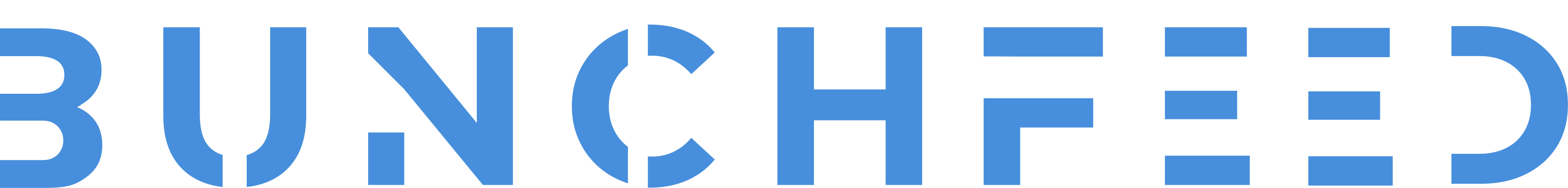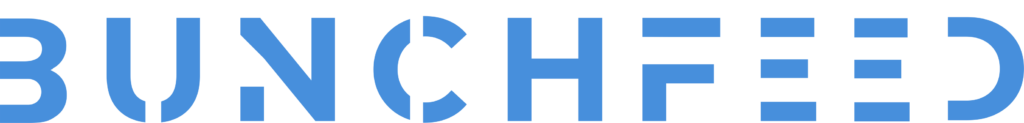Table of Contents
In an age of ever-evolving digital threats, securing your home network is more crucial than ever. Malicious cyber actors can exploit vulnerabilities in your network to gain access to sensitive information, impacting personal and work-related data. Implementing robust security measures can help protect your home network from such threats. This article provides comprehensive guidelines on how to boost your home network security.
Upgrade and Update All Equipment
Keep Operating Systems Up-to-Date
Patching up the latest OS is essential to enhancing computer or laptop security. Newer operating systems have security measures that help avoid the most popular attacks.
Ensure that computers, smartphones, and other Internet of Things (IoT) devices use the most current version of the operating system and are set to update automatically.
If the automatic update option is not functioning, the user should make it a habit to update the system independently.
Secure Routing Devices
Some of the most critical aspects of home network security are implemented on the router, the first device in your home network. Upgrade to a router with features that enable network control and segmentation.
Make sure that your router is always up-to-date with the latest patch. Change your router if it no longer receives updates. It will get old and have security holes. That’s why you should use a router that personally belongs to you instead of being connected to the ISP modem.
Also Read: How To Ensure Your Family Digital Safety
Implement Strong Network Security Protocols
Use WPA3 or WPA2 for Wireless Networks
Today’s wireless security signal boost, Wi-Fi Protected Access 3 (WPA3), is the ultimate cybersecurity approach for wireless networks.
For access points incompatible with the WPA3, use the WPA2/3 mode, which will allow the latest devices to implement WPA3 while you still use WPA2 for other devices.
To upgrade your home network security, set up your essential management frame protection and give your passphrase at least twenty characters.
Network Segmentation
Wireless network segmentation can prevent less secure devices from accessing more secure ones directly. Define a primary, guest, and IoT network to properly segregate common and unique devices.
This isolation reduces the risk of being susceptible to less secure devices compared to the most used devices.
Enhance Device Security
Employ Firewall Capabilities
Ensure that the router has simple firewall capabilities, such as Norton, that enable bypassing internal systems by Network Address Translation (NAT).
Most, if not all, known ISPs nowadays support IPv6, so your router should be IPv6 firewall capable. The firewall can generally discourage many forms of intrusions in the network.
Utilize Security Software
It is always recommended to download and use security software that encompasses antivirus software, anti-phishing tools, anti-malware, safe browsing, and firewall features. Norton Antivirus is a cutting-edge antivirus software tool with 360-degree protection of your system.
Ensure that other gadgets that cannot support security software, including IoT, are updated often. It is also wise to keep full disk encryption on laptops, tablets, and mobile phones because data can easily be stolen in case of a loss.
Protect Access and Information
Strong Passwords and Multi-Factor Authentication
Owners should always change their passwords and make them powerful and different. One way to do this may be to use a password manager for enhanced home network security.
Allow the use of MFA wherever it is possible to enhance the protection level for users. For example, identification through applications that have better security for MFA than identification using SMS or email that only allow 2FA (two-factor authentication.)
Limit Use of Administrator Accounts
Do not log in to the network using an administrator account for general operations. Following the course, a normal user account should be used for daily operations, and the administrator account should only be used for maintenance and installations.
This practice helps to minimize the chances of getting malware with a high privilege of operating your system.
Safe Online Practices
Exercise Caution with Emails and Browsing
Emails remain a favorite with attackers because they are easily manipulated and disguised. Do not click on the attachments or links of emails you receive, especially the ones that seem too good to be true.
If you trust the sender, use other means to check on the sender. Only use up-to-date browsers, and always ensure that connections are secure. This is located by the lock icon in the browser address bar.
Also Read: Norton Small Business & How It Protects You
Social Media Precautions
Reduce the disclosure of personal details through social networks. Change your privacy settings to private and approach new friend requests, especially similar repeats or unknown accounts.
It is also essential to update your settings often to ensure that you and only the people you want to see your information get it.
Physical and Operational Security
Safeguard Against Eavesdropping
Smart home assistants with microphones, cameras, and other smart gadgets can be manipulated to spy on what is being said.
Never leave microphones on. They should be turned off or covered when not in use. The same goes for cameras.
Devices should be disconnected from the internet if not necessary, but they should be updated once in a while.
Secure Teleworking Practices
To keep your home network secure, avoid logging into unknown networks when outside. Instead, use a Virtual Private Network (VPN) like Norton Secure VPN. It upgrades your home network security by safeguarding your connection and concealing your digital footprint, even when accessing public Wi-Fi.
Also, make sure that the security of your home network does not jeopardize work information. That is why it is necessary to use collaboration platforms with a high level of encryption when working remotely.
Conclusion
Essentially, upgrading your home network security will involve using updated technology and protocols coupled with consistent practice. Thus, adhering to the recommendations mentioned above will lower your chances of becoming a victim of cybercrimes and save your personal and work-related data. It is recommended that people follow the following practices when setting up a home network.
FAQs
What should I do if I suspect my network has been compromised?
If you or your accounts have been targeted, unplug unfamiliar gadgets immediately, reset the router and Wi-Fi passwords, and scan all devices for viruses. Consider rewiring the device to its factory setting and configuring it with more enhanced security measures.
How can I secure my smart home devices?
To ensure the security of smart home devices, update their firmware, use difficult and distinctive passwords, and connect them to a different network than the smart home devices connected to your regular household appliances. Also, remove functions you never employ and check application permissions from time to time.
Is it safe to use public Wi-Fi to access sensitive information?
Using public Wi-Fi to access sensitive information is risky. If you must use public Wi-Fi, employ a Virtual Private Network (VPN) to encrypt your connection, avoid accessing sensitive accounts, and ensure websites use HTTPS.