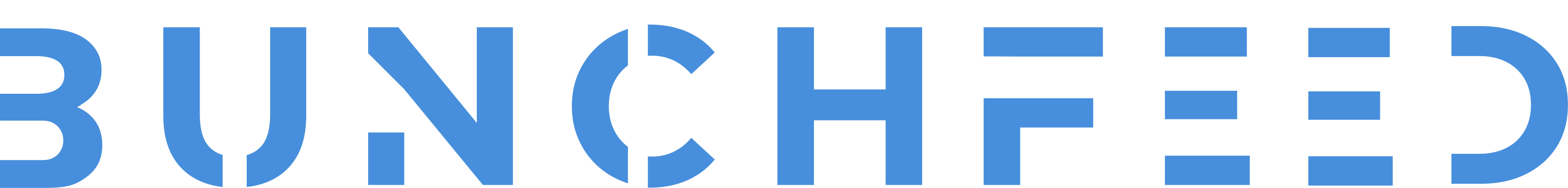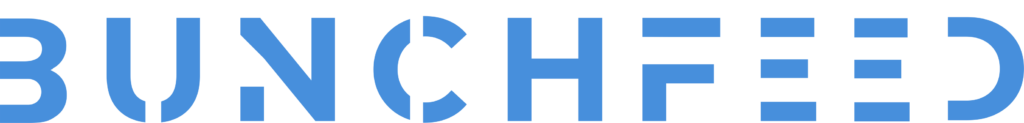Table of Contents
Learning how to manage multiple Instagram accounts can be a task if you don’t know your way around the app. Instagram allows you to add multiple accounts on a single device and switch between them at your convenience.
So, if you’re a business owner with multiple accounts or an influencer with different niches, you can easily navigate between your accounts and cross-post. So, if you’re wondering how to manage multiple Instagram accounts, this article will walk you through the various aspects of it.
Can You Have Multiple Instagram Accounts?
Yes, it is possible with the help of Instagram to create and switch between five different accounts using one device. This feature is very handy for people who would like to have a balance between the personal profile and the business profile if one has to administer business pages or for those who target different niches of people. Switching from one account to the other is easy without signing out. This makes Instagram a perfect venue to have and manage multiple Instagram accounts.
How to Add Multiple Instagram Accounts?
Adding multiple accounts on Instagram is a no-brainer if you follow these steps:
- Launch your Instagram app, and ensure the latest version of it is downloaded.
- Go to your profile page.
- Click on the three horizontal bars at the top corner of the screen.
- Scroll down to find Add Account and click on it.
- Choose your preferred option from “Log In to Existing Account” and “Create New Account.”
- Follow the prompts after that, and you’ll have successfully added an account to Instagram.
Also Read: How to Use Instagram Shopping
Once you’ve added multiple accounts to your Instagram, you can easily switch between them to use the account of need at your convenience. After that, it becomes a breeze to manage multiple Instagram accounts.
To switch between accounts you’ve added, tap on your username on the top left of the screen on your profile page. Multiple accounts will pop up.
Select the account you wish to switch to. And voila! You’re already switching between accounts at will!
Third-Party Apps to Manage Multiple Instagram Accounts Better
It is sometimes challenging to run more than one account on Instagram. Third-party applications can assist with this as they may have additional features that Instagram’s application may not have. Here are some top-rated options:
- Hootsuite: This is one of the most used social media management tools where you can post, view, and interact with your accounts from one place.
- Buffer: Analyzing and scheduling Instagram content is one of the prominent features of Buffer and will help you maintain a posting schedule.
- Later: A popular tool most famous for easily dragging and dropping content. Later is more suitable for Instagram as it is primarily an image-sharing application.
- Sprout Social: This encompasses scheduling, analytics, and used social listening features such as advanced ones.
- Planoly: Unlike other scheduling apps, Planoly is exclusively built for Instagram and features elements like drag and drop, post-scheduling, as well as analytics.
Best Practices to Manage Multiple Instagram Accounts
The management of several Instagram accounts needs careful planning and proper implementation. Here are some best practices to ensure success:
Content Scheduling
- Consistency is Key: Use calendars to schedule and accordingly, on which you wish to post what. It helps ensure that you are posting regularly, which helps retain the audience as they know when to expect a post.
- Plan Ahead: Besides, making a content calendar to plan your posts and stick to the schedule is recommended. This should assist you in noting trends and the date of the anticipated events.
Posting Frequency
- Find the Balance: Do not post, or update very seldom. If you post too frequently, your posts annoy your audience. On the other hand, if you post rarely, people will lose interest in your posts. It is good to try different frequencies on any particular account to check on the optimal one.
- Quality Over Quantity: Nothing should differ from the initial plan: only create useful and interesting content for the target audience.
Also Read: How To Make Instagram Account Private
Engagement and Community Building
- Respond Promptly: Also, pay attention to the messages and comments from your followers and reply to them as soon as you can. This way, a reliable community is created around the accounts.
- Encourage Interaction: More use of features such as polls, asking questions and telling us a story to get the audience involved.
- Collaborate and Network: Collaborate with other influencers or brands, particularly those in the same or similar market, to build trust with your audience.
Utilize Analytics
- Track Performance: Communicate with others often to see what type of content is popular. This makes the strategy rather efficient and proves the high effectiveness of the data-driven approach.
- Adjust Strategies: Applying consultation findings can help to make content more relevant and post on the right day. Concentrate on the elements that motivate people and support achieving organizational objectives.
Conclusion
Learning how to manage multiple Instagram accounts seems complex; however, once determined, the process tends to be easy. Frequency, interaction with the target audience, and data analysis are priorities for creating successful accounts. With these practices, it is easy to run many Instagram accounts and accomplish what you want with social media.
FAQs
How many Instagram accounts can I manage from one device?
This feature’s sole intention is to ensure that you are in a position to use this social media platform properly, meaning that you can regulate the 5 Instagram accounts using a single device. The device limitation ensures that you don’t have to manage multiple Instagram accounts more than five at a time and get confounded.
Are there any tools to help schedule posts for multiple accounts?
Yes, but many tools can assist, such as Hootsuite, Buffer, and even Later can help with post scheduling to enable you to manage multiple Instagram accounts better.
Can I merge two Instagram accounts?
For now, Instagram has not provided any users an option to link accounts. If necessary, content found in one account can be reposted to another account by hand.