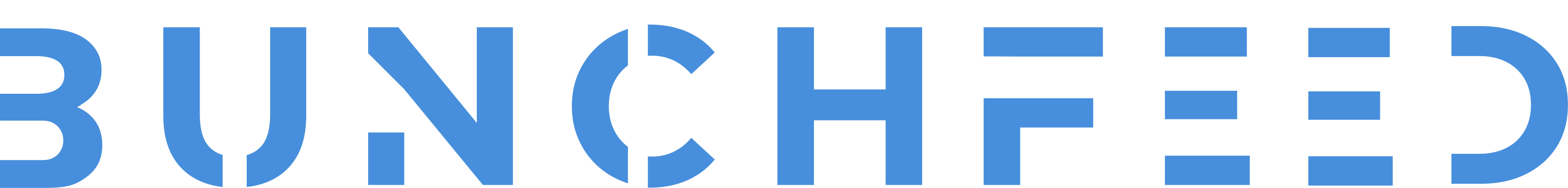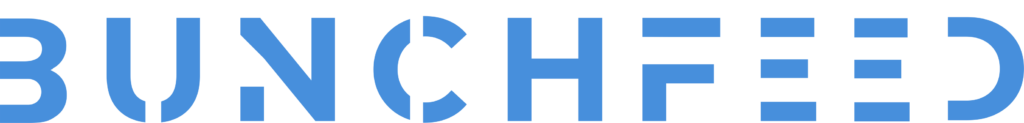Table of Contents
Tinder is all fun and games only till you’re in your swiping and talking phase. Once you meet someone, the app naturally runs its course for you. That, well, of course, is only till you need to install it and do this all over again. There may be many reasons why you need to delete your Tinder account. If you’re at that phase, let’s help you with these easy-to-follow steps on how to delete Tinder profile.
Before You Delete Your Profile
Let’s say that you’ve deleted your profile from Tinder and remembered later that you’d just purchased a subscription to it last month. That’s why it’s necessary to have some essential considerations before you delete your account:
- Subscription Considerations: Before you delete your account, see if you have any active Tinder Plus, Gold, or Platinum subscriptions. If you have, cancel those subscriptions before deleting them to avoid future charges.
- Data Backup: If you have any data on your Tinder account, let’s say chats or photos, or if someone shared their contact with you. Make sure to back them up in the form of either copied texts or screenshots before deleting your account.
- Communication: If someone’s waiting for your text or update on any date planned, inform them about your decision to delete your account. It’s not fair to keep someone wondering or guessing if you ghosted them.
How To Delete Tinder Profile
Deleting your Tinder account says a lot about your decision to welcome change in life. And if you’re there, let’s help you with the step-by-step guide to deleting your account.
Step-by-Step Instructions (Mobile App)
- To successfully delete your Tinder account, launch your Tinder app on your smartphone.
- Afterward, click on the profile icon at the bottom of your screen.
- From your profile, tap on the gear icon ‘Settings’ on the top right of the screen.
- Scroll down to the bottom of the list of options to find the ‘Delete Account’ button.
- You’ll be asked to choose between ‘Pause my account’ or ‘Delete my account.’ Have your pick!
Step-by-Step Instructions (Desktop)
- Go to the Tinder Website on your PC and log in to your account.
- From the screen, click on your profile icon to access your profile. .
- Go to the bottom of the page to click on ‘Delete Account.’
- Give confirmation that you want to delete your profile by following the prompts that appear.
What Happens After Deleting Your Account
Deleting your Tinder account is a decision and you can’t take it back once that account is gone. Let’s see what happens when your Tinder account is deleted:
- Data Deletion: Tinder does not store your data, be it your profile information, matches, chats or other details after you delete your account. None of your data is retained before you delete your account.
- Reactivation: Moreover, you also cannot reactivate your account after you delete your account. Since Tinder does not store any of your personal information, recovering a deleted account is impossible.
- Creating a New Account: If you want to use Tinder after a break, you can create a new Tinder account using the same credentials as before. Fill up your profile and start swiping anew!
Alternative Options To Consider
If you don’t want to go through all the hassle of creating a new profile, there are other options to consider in place of deleting your account:
Temporary Deactivation
Instead of deleting your profile, you can choose more temporary options on Tinder. There are two ways in which you can get what you want – a break – and also not lose all your contacts and matches.
Pause Your Account
When you pause your account on Tinder, you set yourself up for the good old break you’ve been looking for. When you click on Delete Account, Tinder asks you to choose between two options: Pause or Delete. You choose Pause Account here.
Once you Pause your account, you will stop appearing in the card stack of other accounts. You will be virtually unavailable to other people. Moreover, you will also not be able to swipe or match with other people.
This implies that you will not get any new matches, or appear in searches. However, all your matches and chat data will remain intact until you decide to resume your account again.
Hide Your Account
To gather the same impact, you can alternatively choose to hide your profile. Hiding your profile gets you somewhat similar results and grants you a proper break time. You can easily hide yourself by switching the toggle off for the ‘Show me on Tinder’ option.
Hiding your account will stop you from appearing in anyone’s recommendations, card stacks, or Discover section. However, you can still access your chats and interact with them. Hiding yourself only implies that you will not be visible to new accounts.
If you wish to take a short, temporary break without losing all your data, choosing to hide your account is a wise choice. However, if you want a more comprehensive break and still want to retain all your data, choose to pause your account.
Profile Editing
To manage your Tinder presence without deleting your account, adjust your profile settings. Update your bio and photos to better reflect your current preferences. Use the “Hide” feature to make your profile invisible to new users while staying active with existing matches.
Customize your discovery settings to control who sees your profile and limit visibility by age range and distance. These tweaks can help you maintain a tailored experience on the app.
Using Other Dating Apps
If you’re looking to switch from Tinder, consider alternative dating apps like Bumble, which puts women in control by letting them make the first move, or Hinge, designed for those seeking serious relationships.
OkCupid offers detailed profiles and extensive questionnaires for better matches, while Match.com, one of the oldest dating platforms, caters to those interested in long-term relationships.
Plenty of Fish (POF) features a large user base and detailed profiles, and Coffee Meets Bagel provides curated matches based on your preferences. Exploring these options can help you find a platform that better suits your dating goals.
Conclusion
If you’re prepared to delete your Tinder account and take control of your mental health, this post is all in your service. If you’re still wondering how to delete Tinder profile, you only need to navigate to the app’s Settings section. And you will see the Delete Account option right there at the bottom. However, before deleting your Tinder profile, you need to make sure that you have backed up your chat data, canceled your active subscriptions, and informed your prospective dates or matches. If you’re not sure about deleting, you can choose to pause or hide your profile to get the same results but retain all your data at the same time.
FAQs
What happens to my matches and messages if I delete my Tinder account?
After deleting your Tinder account, all your data including your messages and profile information will be lost. Tinder does not store any information about you once you delete your profile. For the same reason, you cannot reactivate your account on Tinder.
How do I permanently delete my Tinder account?
To permanently delete your Tinder profile, simply go to the Settings section from your profile tab on Tinder. When you scroll down the Settings menu, you will see the Delete Account option at the bottom of the screen. That’s where you delete your profile permanently on Tinder.
Why can’t I delete my Tinder account?
If you can’t delete your Tinder profile, there may be some technical glitch in the app. Restart your app or your device to troubleshoot any glitches. Check to see if you’ve followed all the steps to do so. Also, there could be connectivity issues or app update issues. If the issue persists, contact Tinder support.
Can I temporarily deactivate my Tinder account instead of deleting it?
Yes, you can temporarily deactivate your Tinder account by using the Pause feature. This will stop your profile from appearing to new users, but your existing matches and messages will remain intact.